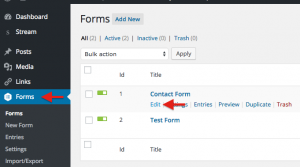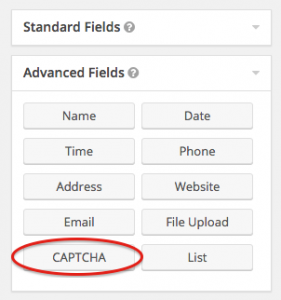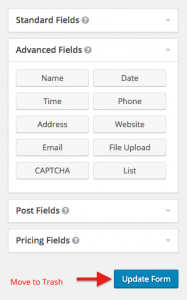ETS is requiring that all web forms include a CAPTCHA field for security purposes.
The CAPTCHA service has already been pre-registered with your WordPress site’s Gravity Forms plugin.
A CAPTCHA is a program that protects websites against bots by generating and grading tests that humans can pass but current computer programs cannot.
The term CAPTCHA (for Completely Automated Public Turing Test To Tell Computers and Humans Apart) was coined in 2000 by Luis von Ahn, Manuel Blum, Nicholas Hopper and John Langford of Carnegie Mellon University.
More information on https://www.captcha.net/
Steps to Add a CAPTCHA field to a Gravity Form
- Navigate to the edit view of your Gravity Form: Dashboard > Forms. Hover over the form Title and click Edit.
- Under Advanced Fields, select CAPTCHA. A CAPTCHA field will be added to the bottom of your form.
- Click the Update Form button to save.