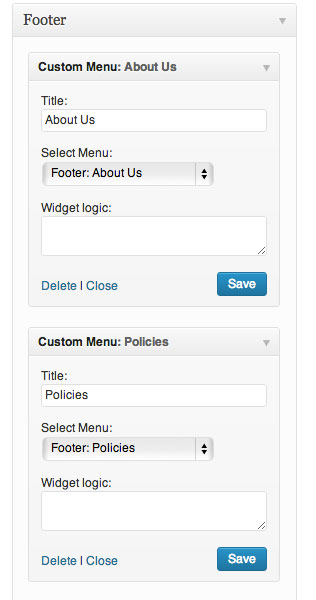Customizing the Footer
Posted on Feb 5, 2013 in ContentThe Footer is created using custom menus. Create a new custom menu for each footer section.
1. Go to Appearance > Menus.
2. Click on the “+” tab to add a new menu.
3. Add the footer items you’d like to include for that section.
Click Save Menu when done.
4. Go to Appearance > Widgets.
5. Add the Custom Menu widget to the Footer area. Select the Custom Menu that you created.