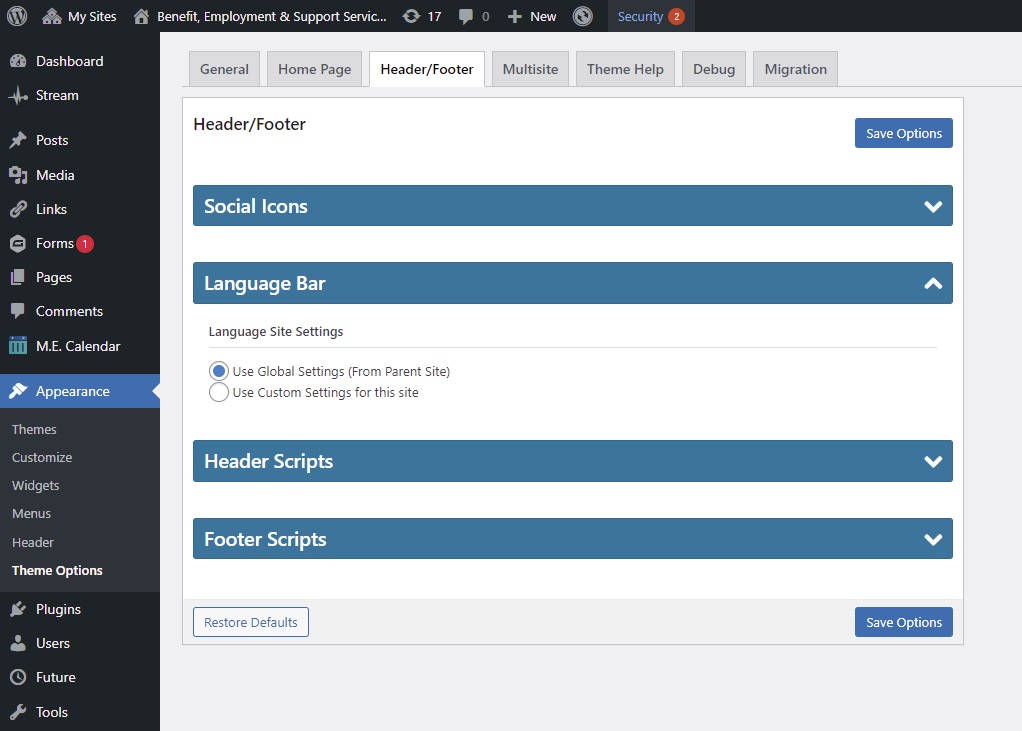New Theme feature: Language Bar
Posted on Apr 4, 2022 in Content, Main, Theme Options InstructionsThe language bar has been added to the state theme to allow agencies to point to translation resources to assist LEP (limited English proficiency) users of the web sites.
There are eighteen languages that you may add to your language bar: English, Cantonese (Chinese), Kapasen Chuuk (Chuukese), French, German, Olelo Hawai`i (Hawaiian), Ilokano (Filipino), Japanese, Korean, Mandarin (Chinese), Kajin Majel (Marshallese), Samoan, Espanol (Spanish), Tagalog (Filipino), Thai, Tongan, Vietnamese, and Visayan (Cebuano).
You will find the language bar options under Appearances > Header/Footer (tab) > Language Bar.
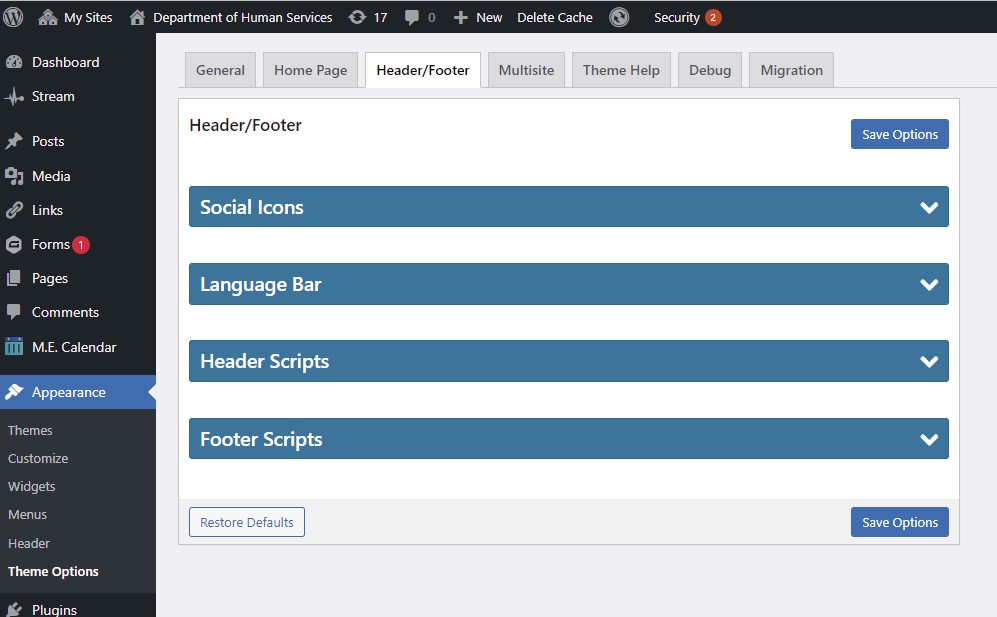
- In a WordPress multisite, language options set in the parent site will be the global setting for both the parent and all child sites.
- Click on the down arrow of the Language Bar option to explore your choices.
- Use the check boxes to choose the languages you would like to display in the language bar.
- Click on the radio button to add/edit the text for the language selection from the language bar.
- Setting the language options at the child site level will override the global options.
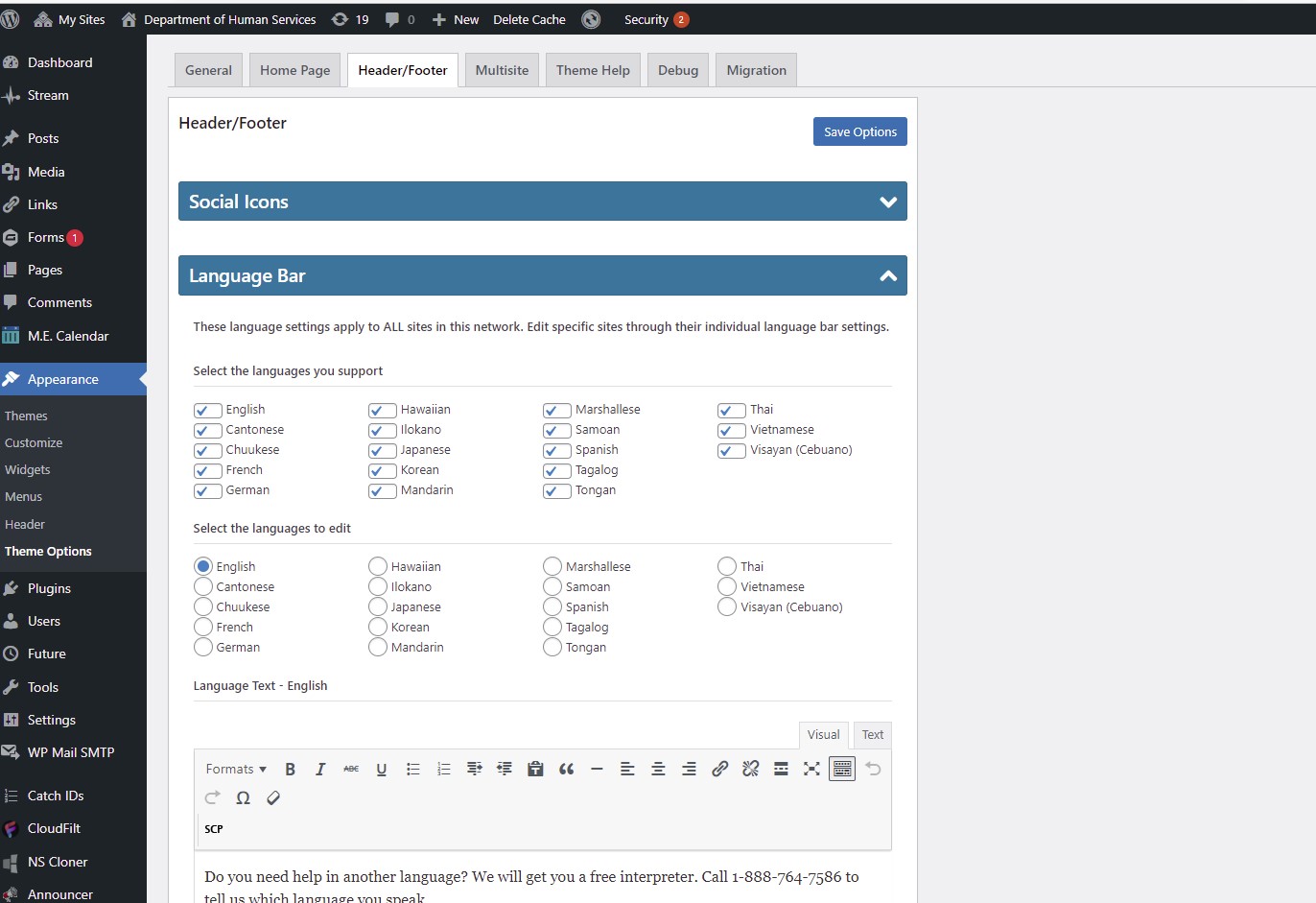
Screen shot of the Appearances > Header/Footer (tab) > Language bar on a child site.
- When editing a child site, the user will be presented with two options: 1) use global setting or 2) use custom setting.
- The global setting will be checked by default.
- If user wishes to customize the languages on a child site they must 1) select the custom setting and 2) select at least one language and 3) enter language text.
- A custom setting on a child site will overwrite the global setting.
- If a user wants to turn off the language bar entirely, they can deselect all language options and remove text and it will no longer appear on the site.