Enable or Disable the Statewide Portal Alert Banner
Posted on Jan 3, 2025 in Content, Theme Options InstructionsThe Statewide Portal Alert Banner is activated by the Office of the Governor to publish public messages across all state-run websites. The banner will automatically display on the main State of Hawaii Portal website and on each agency website using a supported State of Hawaii WordPress Theme.
By default, the visibility of the Statewide Portal Alert Banner is set to ON and it is recommended to keep it enabled. However, agencies may choose to deactivate the banner’s visibility if deemed appropriate.
To toggle the visibility of the banner, follow the instructions below related to each State of Hawaii WordPress Theme.
Classic State Theme from 2013 and the Scroll Theme from 2016
- Navigate to Appearances > Theme Options > General (Tab) > Portal Alert > Enable Alert (Check Box)
- Uncheck this to disable alerts from https://portal.ehawaii.gov
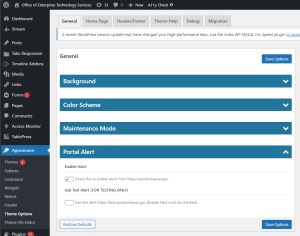
Block Theme from 2023:
- The block theme currently does not include this checkbox. The ability to toggle the visibility of the banner will be released in an upcoming theme update.

